1. Type about:config at the address bar and hit enter.
(พิมพ์ about:config ลงใน address แล้วกด enter)
2. Click the “I’ll be careful, I promise!” button
3. At the filter bar, type browser.showQuitWarning and hit enter.
(ในช่อง filter ให้พิมพ์ browser.showQuitWarning แล้วกด enter)
4. You can either double click on it to change the value from false to true, or right click on it and select Toggle.
(ทำการ double click เพื่อให้ value จากเดิม false เป็น true ......จบครับลองไปทำดูมีประโยชน์มากๆๆเลย)
(พิมพ์ about:config ลงใน address แล้วกด enter)
2. Click the “I’ll be careful, I promise!” button
3. At the filter bar, type browser.showQuitWarning and hit enter.
(ในช่อง filter ให้พิมพ์ browser.showQuitWarning แล้วกด enter)
4. You can either double click on it to change the value from false to true, or right click on it and select Toggle.
(ทำการ double click เพื่อให้ value จากเดิม false เป็น true ......จบครับลองไปทำดูมีประโยชน์มากๆๆเลย)
This change takes effect immediately without restarting Firefox. Now try closing Firefox with multiple tabs opened and you’ll be prompted to save the tabs.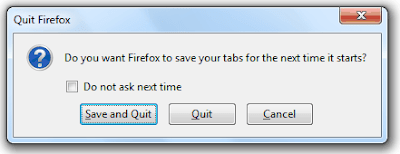
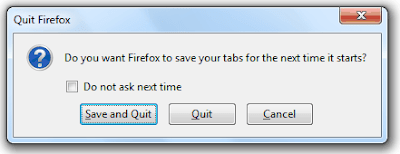




แสดงความคิดเห็น